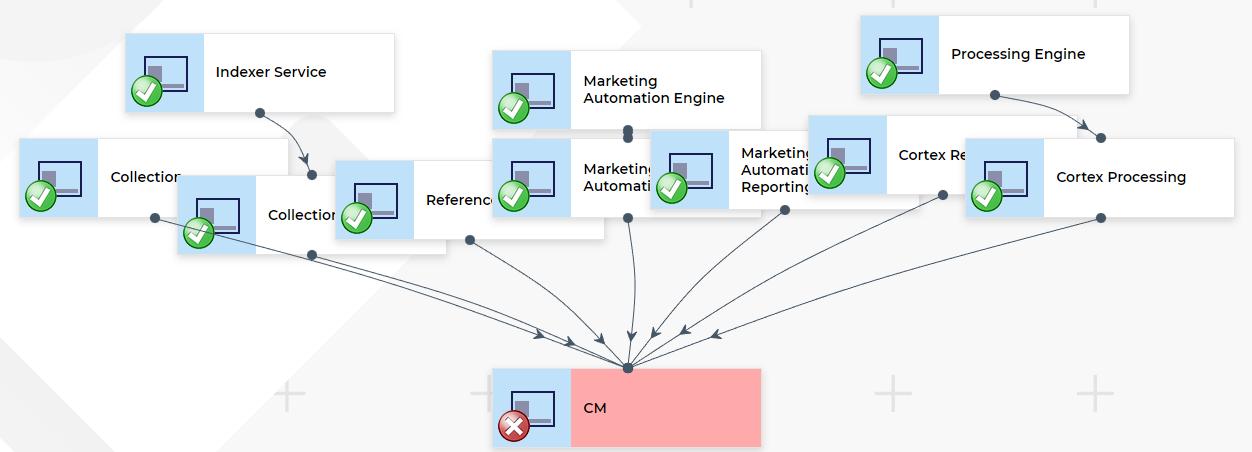I would like to introduce the Application Insights for Sitecore Module! Some of the key benefits of this module are as follows:
- Quickly view the health of ALL Sitecore / Xconnect instances on one screen.
- Show a list of all exceptions happening on a given instance and their frequency
- Group exceptions by ProblemId and then by InnerMostMessage
- Track exceptions over time to see when they began or at what times during the day they occur
- View logs from as far back as the moment you start tracking them

Important Update
The latest version of this module has been updated to use Microsoft Entra Authentication. For details on how to setup the module up please see this link: Application Insights Module: Switch to Entra Auth
How to install
Go to https://github.com/deanobrien/application-insights-sitecore-module and download the relevant ZIP file for your version of Sitecore (i.e. Sitecore 10 Compatible - Application Insights for Sitecore Module and DacPac.zip) and unpack the contents.
Within you will find:
- ApplicationInsights,dacpac (database)
- Application Insights for Sitecore Module-1.zip (sitecore package)
Connect the database
- Access your database server via SSMS
- Right click databases node => Deploy Data Tier Application
- Follow the on screen instructions and select the DACPAC file from above
- This will create a database called ApplicationInsights
- Create a user with access to read/write
- Add a new connection string to you your Sitecore instance called ApplicationInsights
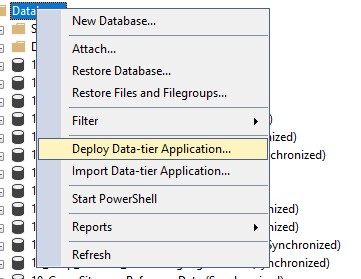
Install Sitecore Package
- Go to desktop
- Development tools
- Installation Wizard
- Upload Package
- Select package from above
- Install
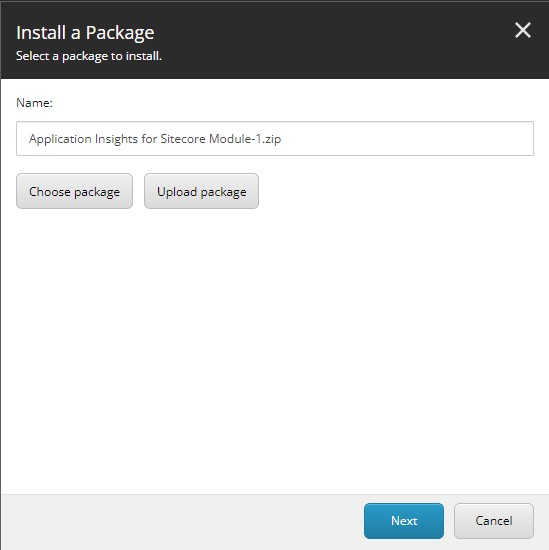
Get API Key and Secret
- Go to Azure Portal
- Go to Application Insights for Content Management Instance
- API Access
- Copy Application ID
- Create API Key
- Select Read Telemetry checkbox and description
- Create key
- Copy Application Secret
- Repeat the above for all Sitecore instances that use Application Insights
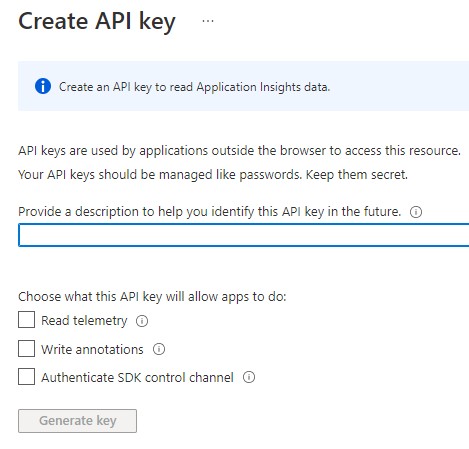
Add Application Insight ID and Secret to Sitecore items.
- Go to Content editor
- Then: Sitecore/settings/modules/Application Insights/CM
- Insert Application Insights ID and Secret
- Do the same for all applications listed in that area
- Add any other applications you wish and configure their dependencies (this controls how applications are linked in the flow chart)
Access the Module
- Go to dashboard
- Application Insights to view data